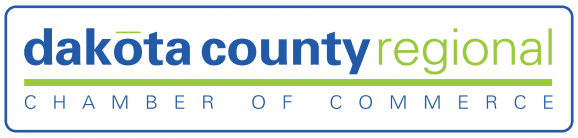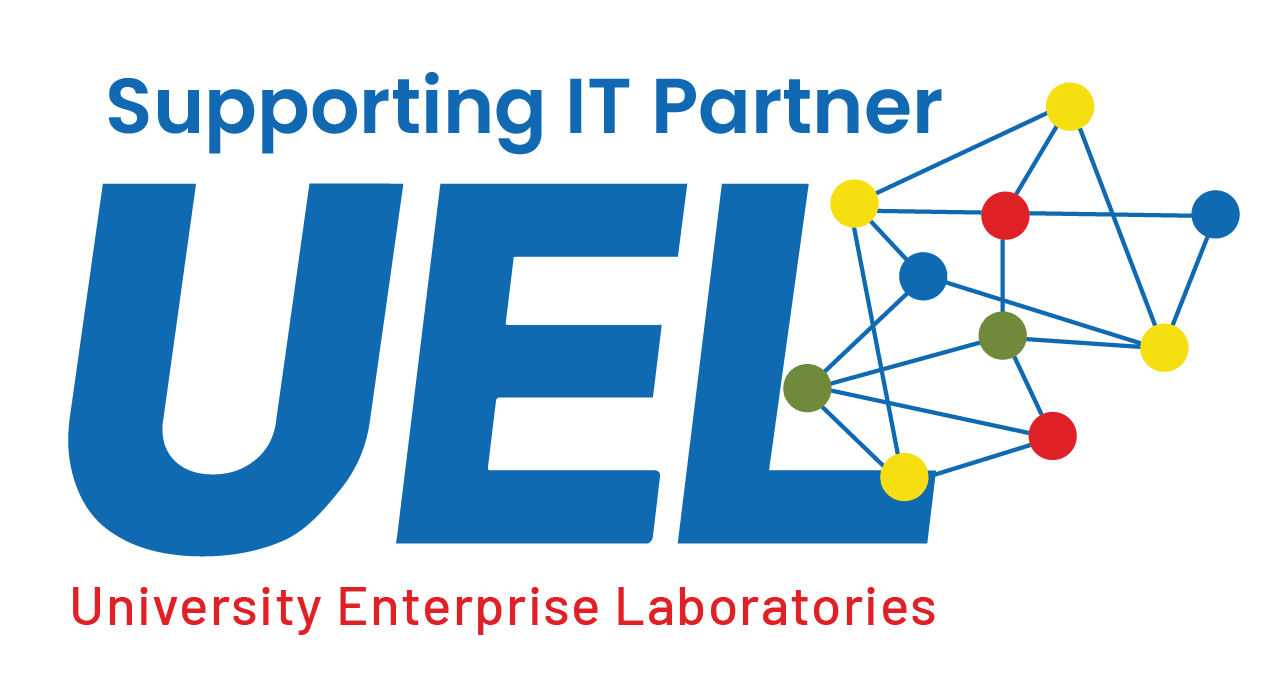Tech River
Services Guide
Services Guide
This Services Guide contains provisions that define, clarify, and govern the scope of the services described in the quote that has been provided to you (the “Quote”), as well as the policies and procedures that we follow (and to which you agree) when we provide a service to you or facilitate a service for you. If you do not agree with the terms of this Services Guide, you should not sign the Quote and you must contact us for more information.
This Services Guide is our “owner’s manual” that generally describes all managed services provided or facilitated by Tech River (“Tech River,” “we,” “us,” or “our”); however, only those services specifically described in the Quote will be facilitated and/or provided to you.
This Services Guide is governed under our Master Services Agreement (“MSA”). You may locate our MSA through the link in your Quote or, if you want, we will send you a copy of the MSA by email upon request. Capitalized terms in this Services Guide will have the same meaning as the capitalized terms in the MSA, unless otherwise indicated below.
Activities or items that are not specifically described in the Quote will be out of scope and will not be included unless otherwise agreed to by us in writing.
Please read this Services Guide carefully and keep a copy for your records.
Initial Audit / Diagnostic Services
In most cases, we will conduct an initial audit of your information technology (IT) environment to determine the readiness for, and compatibility with, our proposed ongoing managed services. This audit may be comprised of some or all the following:
- Initial Audit to determine general Environment readiness and functional capability
- Review of hardware and software configurations
- Review of current vendor service / warranty agreements for Environment hardware and software
- Security vulnerability check
- Backup and file recovery solution audit
- Speed test and ISP audit
- Office telephone vendor service audit
- Asset inventory
- Email and website hosting audit
- IT support process audit
- Review of Cyber Insurance Policy and most recent attestation
If deficiencies are discovered during the auditing process (such as outdated equipment or unlicensed software), we will bring those issues to your attention and discuss the impact of the deficiencies on our provision of the Services and provide you with options to correct the deficiencies. Please note, unless otherwise expressly agreed by us in writing, auditing services do not include the remediation of any issues, errors, or deficiencies (“Issues”), and we cannot guarantee that all Issues will be detected during the auditing process. Issues that are discovered in the Environment after the auditing process is completed may be addressed in one or more subsequent quotes.
Onboarding Services
Onboarding is the stage during which we prepare your IT environment for the monthly managed services described in the Quote. During this phase, we will work with your Authorized Contact(s) to review the information we need to prepare the targeted environment, and we may also:
- Uninstall any monitoring tools or other software installed by previous IT service providers (“Prior Tools”). Please note: If we are unable to uninstall or disable Prior Tools remotely, then an onsite visit may be required for which additional fees, such as travel time, may apply. In any event, if Prior Tools cannot be removed then we will bring that situation to your attention and, to the extent reasonably practicable, quarantine the Prior Tools so they become inoperative. We do not warrant or guarantee that all Prior Tools will be capable of being removed permanently, or that unremovable Prior Tools will become or remain inoperative.
- Compile a full inventory of all protected servers, workstations, and laptop
- Uninstall any previous endpoint protection and install our managed security solutions (as indicated in the Quote)
- Install remote support access agents (e., software agents) on each managed device to enable remote support
- Configure Windows® and application patch management agent(s) and check for missing security updates
- Uninstall unsafe applications or applications that are no longer necessary
- Optimize device performance including disk cleanup and endpoint protection scans
- Review firewall configuration and other network infrastructure devices
- Review status of battery backup protection on all mission critical devices
- Stabilize network and assure that all devices can securely access the file server
- Review and document current server configuration and status
- Determine existing business continuity strategy and status; prepare backup file recovery and incident response option for consideration
- Review password policies and update user and device passwords.
- As applicable, make recommendations for changes that should be considered to the managed environment
This list is subject to change if we determine, at our discretion, that different or additional onboarding activities are required.
If deficiencies are discovered during the onboarding process, we will bring those issues to your attention and discuss the impact of the deficiencies on our provision of our monthly managed services. Please note, unless otherwise expressly stated in the Quote, onboarding-related services do not include the remediation of any issues, errors, or deficiencies (“Issues”), and we cannot guarantee that all Issues will be detected during the onboarding process.
The duration of the onboarding process depends on many factors, many of which may be outside of our control—such as product availability/shortages, required third party vendor input, etc. As such, we can estimate, but cannot guarantee, the timing and duration of the onboarding process. We will keep you updated as the onboarding process progresses.
Ongoing / Recurring Managed Services
The table below describes all managed services provided or facilitated by Tech River; however, only those services specifically described in the Quote will be facilitated and/or provided to you (collectively, the “Services”). Please review the Quote to determine which of the managed services listed below will be provided to / facilitated for you.
Ongoing/recurring managed services are provided to you or facilitated for you on an ongoing basis and, unless otherwise indicated in a Quote, are billed to you monthly. Some ongoing/recurring services will begin with the commencement of onboarding services; others will begin when the onboarding process is completed. Please direct any questions about start or “go live” dates to your account manager.
Managed Services
(Please refer to the Quote to determine which Managed Services you will be receiving.)
SERVICES
GENERAL DESCRIPTION
Managed User
Backup and Recovery – Comprehensive backup of all Microsoft 365 data, including email, OneDrive, SharePoint, and Teams data.
Email Security – Implementation and facilitation of a trusted email threat protection solution from our designated Third Party Provider.
Managed email protection from phishing, business email compromise (BEC), SPAM, and email-based malware.
Friendly Name filters to protect against social engineering impersonation attacks on managed devices.
Protection against social engineering attacks like whaling, CEO fraud, business email compromise or W-2 fraud.
Protects against newly registered and newly observed domains to catch the first email from a newly registered domain.
Protects against display name spoofing.
Protects against “looks like” and “sounds like” versions of domain names.
Banners on emails to alert end users of risks.
*Please see Anti-Virus; Anti-Malware and Breach / Cyber Security Incident Recovery sections below for important details. All hosted email is subject to the terms of our Hosted Email Policy and our Acceptable Use Policy.
Data Loss Prevention – is a security solution that identifies and helps prevent unsafe or inappropriate sharing, transfer, or use of sensitive data. It can help your organization monitor and protect sensitive information across on-premises systems, cloud-based locations, and endpoint devices.
Managed Identity Threat Detection and Response – 24/7 identity monitoring and response. Threat analysts respond in real-time to critical security threats, including session hijacking, credential theft, malicious inbox rules, account takeovers, and business email compromise (BEC) attempts.
Cyber Testing and Training – Monthly security awareness training and ongoing randomized phishing tests to keep employees vigilant against cyber threats.
Support – Unlimited End User Support and Consulting
Training – Access to up to date relevant training to enable your end users to get more out of the IT you pay for.
Managed Device
Device Patching – Automated patching of device software and third-party applications to maintain system security.
Encryption – Enforcement and management of BitLocker encryption.
Privileged Access Management (PAM) – Securing servers and workstations by removing local admin rights without user inconvenience, reducing an attacker’s ability to exploit vulnerabilities.
Remote Monitoring – Continuous monitoring of the environment for proactive issue resolution.
Vulnerability Management – Continuous scanning, detection, protection, and anticipation of known and zero-day vulnerabilities.
Managed Detection and Response (MDR) – Cybersecurity service with constant monitoring and defense against cyber threats, supported by expert security analysts and 24/7 US-based threat hunters.
Lifecycle Management – Managing the lifecycle of company computers from procurement to disposal, including warranty status and end-user tracking.
Email Threat Protection
Implementation and facilitation of a trusted email threat protection solution from our designated Third Party Provider.
- Managed email protection from phishing, business email compromise (BEC), SPAM, and email-based malware.
- Friendly Name filters to protect against social engineering impersonation attacks on managed devices.
- Protection against social engineering attacks like whaling, CEO fraud, business email compromise or W-2 fraud.
- Protects against newly registered and newly observed domains to catch the first email from a newly registered domain.
- Protects against display name spoofing.
- Protects against “looks like” and “sounds like” versions of domain names.
Please see Anti-Virus; Anti-Malware and Breach / Cyber Security Incident Recovery sections below for important details.
All hosted email is subject to the terms of our Hosted Email Policy and our Acceptable Use Policy.
Endpoint Antivirus & Malware Protection
Implementation and facilitation of an endpoint malware protection solution from our designated Third Party Provider.
- Artificial intelligence and machine learning to provide a comprehensive and adaptive protection paradigm to managed endpoints.
- Detection of unauthorized behaviors of users, applications, or network servers.
- Blocking of suspicious actions before execution.
- Analyzing suspicious app activity in isolated sandboxes.
- Antivirus and malware protection for managed devices such as laptops, desktops, and servers.
- Protection against file-based and fileless scripts, as well as malicious JavaScript, VBScript, PowerShell, macros and more.
- Whitelisting for legitimate scripts.
- Blocking of unwanted web content.
- Detection of advanced phishing attacks.
- Detection / prevention of content from IP addresses with low reputation.
* Please see Anti-Virus; Anti-Malware and Breach / Cyber Security Incident Recovery sections below for important details.
Extended Detection & Response (XDR)
Implementation and facilitation of an endpoint malware protection solution with extended functionalities from our designated Third Party Provider.
- Automated correlation of data across multiple security layers*—email, endpoint, server, cloud workload, and the managed network, enabling faster threat detection.
- Provides extended malware sweeping, hunting, and investigation.
- Allows whitelisting for legitimate scripts.
- Next-generation deep learning malware detection, file scanning, and live protection for workstation operating system.
- Web access security and control, application security and control, intrusion prevention system.
- Data loss prevention, exploit prevention, malicious traffic detection, disk and boot record protection.
- Managed detection, root cause analysis, deep learning malware analysis, and live response.
- On-demand endpoint isolation, advanced threat intelligence, and forensic data export.
* Requires at least two layers (e.g., endpoint, email, network, servers, and/or cloud workload.)
Please see Anti-Virus; Anti-Malware and Breach / Cyber Security Incident Recovery sections below for important details.
End User Security Awareness Training
Implementation and facilitation of a security awareness training solution from an industry-leading third party solution provider.
- Online, on-demand training videos (multi-lingual).
- Online, on-demand quizzes to verify employee retention of training content.
- Baseline testing to assess the phish-prone percentage of users; simulated phishing email campaigns designed to educate employees about security threats.
Please see Anti-Virus; Anti-Malware and Breach / Cyber Security Incident Recovery sections below for important details.
Firewall Solution
(firewall appliance provided/ purchased by Client)
- Monitors, updates (software/firmware), and supports Client-supplied firewall appliance.
- Helps to prevent hackers from accessing internal network(s) from outside the network(s), while providing secure and encrypted remote network access; provides antivirus scanning for all traffic entering and leaving the managed network; provides website content filtering functionality.
Managed Detection & Response (MDR)
Implementation and facilitation of a top-tier MDR solution from our designated Third Party Provider.
- 24×7 Managed network detection and response.
- Real time and continuous (24×7) monitoring and threat hunting.
- Real time threat response.
- Alerts handled in accordance with our Service response times, below.
- Security reports, such as privileged activities, security events, and network reports, are available upon request.
- 24x7x365 access to a security team for incident response*
* Remediation services provided on a time and materials basis. Please see Anti-Virus; Anti-Malware and Breach / Cyber Security Incident Recovery sections below for important details.
Password Manager
Implementation and facilitation of a password management protection solution from our designated Third Party Provider.
- Password Vault: Securely store and organize passwords in a secure digital location accessed through your browser or an app.
- Password Generation: Generate secure passwords with editable options to meet specific criteria.
- Financial Information Vault: Securely store and organize financial information such as bank accounts and credit card information in a secure digital location accessed through your browser or an app.
- Contact Information Vault: Store private addresses and personal contact information within your vault accessed through your browser or an app.
- Browser App: Browser extension permits easy access to your information including the vaults, financial information, contact information, and single sign-on through the app.
- Smart-Phone App: Mobile phone app enables access to your vault and stored information on your mobile device.
Remote Helpdesk
- Remote support provided during normal business hours for managed devices and covered software
- Tiered-level support provides a smooth escalation process and helps to ensure effective solutions.
Remote Infrastructure Maintenance & Support
- Remote support provided during normal business hours for managed devices and covered software
- Tiered-level support provides a smooth escalation process and helps to ensure effective solutions.
Remote Monitoring and Management
Software agents installed in Covered Equipment (defined below) report status and IT-related events on a 24×7 basis; alerts are generated and responded to in accordance with the Service Levels described below.
- Includes capacity monitoring, alerting us to severely decreased or low disk capacity (covers standard fixed HDD partitions, not external devices such as USB or mapped drives)
- Includes routine operating system inspection and cleansing to help ensure that disk space is increased before space-related issues occur.
- Review and installation of updates and patches for supported software.
In addition to the above, our remote monitoring and management service will be provided as follows:
| Event | Server | Workstation |
|---|---|---|
| Hardware Failures | Yes | No |
| Device Offline | Yes | No |
| Failed/Missing Backup | Yes | No |
| Failed/Missing Updates | Yes | Yes |
| Low Disk Space | Yes | No |
| Agent missing/misconfigured | Yes | Yes |
| Excessive Uptime | Yes | No |
| Automatic Reboots (weekly) | No | Yes |
Security Incident & Event Monitoring (SIEM)
Implementation and facilitation of an industry leading SIEM solution from our designated Third Party Provider.
The SIEM service utilizes threat intelligence to detect threats that can exploit potential vulnerabilities against your managed network.
- Initial Assessment. Prior to implementing the SIEM service, we will perform an initial assessment of the managed network at your premises to define the scope of the devices/network to be monitored (the “Initial Assessment”).
- Monitoring. The SIEM service detects threats from external facing attacks as well as potential insider threats and attacks occurring inside the monitored network. Threats are correlated against known baselines to determine the severity of the attack.
- Alerts & Analysis. Threats are reviewed and analyzed by third-party human analysts to determine true/false positive dispositions and actionability. If it is determined that the threat was generated from an actual security-related or operationally deviating event (an “Event”), then you will be notified of that Event.
Events are triggered when conditions on the monitored system meet or exceed predefined criteria (the “Criteria”). Since the Criteria are established and optimized over time, the first thirty (30) days after deployment of the SIEM services will be used to identify a baseline of the Client’s environment and user behavior. During this initial thirty (30) day period, Client may experience some “false positives” or, alternatively, during this period not all anomalous activities may be detected.
Note: The SIEM service is a monitoring and alert-based system only; remediation of detected or actual threats are not within the scope of this service and may require Client to retain Tech River’s services on a time and materials basis.
Server Monitoring & Maintenance
As part of our RMM service, we will monitor and maintain managed servers as follows:
- Software agents installed in covered servers report status and IT-related events on a 24×7 basis; alerts are generated and responded to in accordance with the Service Levels described below.
- Online status monitoring, alerting us to potential failures or outages
- Capacity monitoring, alerting us to severely decreased or low disk capacity (covers standard fixed HDD and SSD partitions, not external devices such as USB or mapped network drives)
- Performance monitoring, alerting us to unusual processor or memory usage
- Server essential service monitoring, alerting us to server role-based service failures
- Endpoint protection agent monitoring, alerting us to potential security vulnerabilities
- Routine operating system inspection and cleansing
- Secure remote connectivity to the server and collaborative screen sharing
- Review and installation of updates and patches for Windows and supported software
- Asset inventory and server information collection
Two Factor Authentication
Implementation and facilitation of a two factor authentication solution from our designated Third Party Provider.
-
- Advanced two factor authentication with advanced administrative features
-
- Secures on-premises and cloud-based applications
-
- Permits custom access policies based on role, device, location
- Identifies and verifies device health to detect “risky” devices
Server Next-Generation Antivirus
Implementation and facilitation of a top-tier, next generation antivirus protection solution from our designated Third Party Provider.
Software agents installed in covered server devices protect against malware and prevents intruder access. Used in coordination with other endpoint security layers and security solutions to form a comprehensive defense strategy.
-
- Next-generation deep learning malware detection, file scanning, and live protection for Server OS
-
- Web access security and control, application security and control, intrusion prevention system
- Data loss prevention, exploit prevention, malicious traffic detection, disk and boot record protection
Updates & Patching
-
- Remotely deploy updates (e.g., x.1 to x.2), as well as bug fixes, minor enhancements, and security updates as deemed necessary on all managed hardware.
-
- Perform minor hardware and software installations and upgrades of managed hardware.
-
- Perform minor installations (i.e., tasks that can be performed remotely and typically take less than thirty (30) minutes to complete).
- Deploy, manage, and monitor the installation of approved service packs, security updates and firmware updates as deemed necessary on all applicable managed hardware.
Please note: We will keep all managed hardware and managed software current with critical patches and updates (“Patches”) as those Patches are released generally by the applicable manufacturers. Patches are developed by third party vendors and, on rare occasions, may make the Environment, or portions of the Environment, unstable or cause the managed equipment or software to fail to function properly even when the Patches are installed correctly. We will not be responsible for any downtime or losses arising from or related to the installation or use of any Patch. We reserve the right, but not the obligation, to refrain from installing a Patch if we are aware of technical problems caused by a Patch, or we believe that a Patch may render the Environment, or any portion of the Environment, unstable.
Virtual Chief Information Officer (vCIO)
Act as the main point of contact for certain business-related IT issues and concerns.
-
- Assist in creation of information/data-related plans and budgets.
-
- Provide strategic guidance and consultation across different technologies.
-
- Create company-specific best standards and practices.
-
- Provide education and recommendations for business technologies.
-
- Participate in scheduled meetings to maintain goals.
- Maintain technology documentation.
- Assess and make recommendations for improving technology usage and services.
Voice Over IP (VoIP) Services
Implementation and facilitation of an industry-recognized VoIP solution from our designated Third Party Provider. Features include:
-
- Scalable VoIP-based telephone service with call transferring, voicemail, caller ID, call hold, conference calling, and call waiting functionalities.
-
- Central control panel provides access to VoIP-related configurations, including physical address registration, call routing, updating greetings, and ability to turn on/off service features.
- Ability to use mobile app dialing
Important: There are additional terms related to the VoIP service, including your use of E911 features, toward the end of this Services Guide. Please read them carefully. You may be required to sign an additional consent form indicating your understanding and acceptance of the limitations of 911 dialing using the VoIP services.
Website Hosting
Our designated Third Party Provider will provide sufficient space and bandwidth to host your designated website (“Website”) which, except for scheduled downtime or force majeure events, will be available on a 24×7 basis. The Website will be hosted on a server that may be shared between many customers; however, the Website will be given a unique address.
-
- Migration of Servers. As a normal course of business, we or our Third Party Provider, as applicable, may migrate the servers on which the Website is hosted. This process will not interfere with the Hosting Services, however, due to the potential for migration, you are not guaranteed a permanent or dedicated IP address.
-
- Administration. You will be provided with access to a dashboard through which you may make configuration adjustments to the hosted environment; however, we strongly advise you to refrain from making changes to the hosted environment without our guidance or direction. We will not be responsible for remediating issues caused by your adjustments to the hosted environment unless those adjustments were made pursuant to our written directions or under our supervision.
-
- Resource/Load Balancing. The bandwidth made available to your website is shared and allocated among all of our customers. You must comply with all bandwidth and Tech River-imposed limitations on the hosting services as established by Tech River from time to time. We reserve the right to load-balance applicable bandwidth to ensure that your activity will not restrict, inhibit, or diminish any other user’s use of the bandwidth or create an unusually large burden on the bandwidth. We reserve the right to restrict your access to your hosted website in the event that your activities create a disproportionate burden on our network or our third party providers’ networks (if applicable), or any other crucial resources reasonably needed to ensure the functionality, integrity, and/or security of the hosting services.
-
- Backup. Data in the hosted environment will be backed up daily (“Standard Backup Service”); however, the Standard Backup Service is not, and should not be regarded as, a backup and disaster recovery solution. Although the Standard Backup Service is a part of the hosting services, it is only a basic backup service, and it does not provide data integrity verification services or other advanced backup or recovery options. We strongly recommend that you implement a separate backup and disaster recovery solution to protect the security and integrity of, and accessibility to, the data in the hosted environment.
-
- Storage and Security. We and/or our third party providers will take reasonable steps to prevent unauthorized access to the Website and the hosted environment; however, you understand and agree that no security solution is 100% effective, and we do not warrant or guarantee that the hosted environment will be free from unauthorized access or malware at all times.
Client, as well as any visitors to the Website, must comply with our Acceptable Use Policy which is located at the end of this Services Guide.
Wi-Fi Services
Tech River will install at the Client’s premises Wireless Access Points to provide bandwidth in all areas requiring wireless network coverage, as agreed upon by Tech River and Client.
-
- Tech River will maintain, supervise, and manage the wireless system at no additional cost.
-
- Installed equipment, if provided by Tech River, will be compatible with the then-current industry standards.
- Tech River will provide remote support services during normal business hours to assist with device connectivity issues. (Support services will be provided on a “best efforts” basis only, and Client understands that some end-user devices may not connect to the wireless network, or they may connect but not perform well).
Please note: Any Wi-Fi devices, such as access points or routers, that are supplied by Client cannot be older than five (5) years from the applicable device’s original date of manufacture, and in all cases must be supported by the manufacturer of the device(s).
Workstation Next-Generation Malware Solution
Implementation and facilitation of an industry-recognized, next generation workstation malware protection solution from our designated Third Party Provider.
Software agents installed in covered devices protect against malware and prevent intruder access. Used in coordination with other endpoint security layers and security solutions to create a comprehensive defensive strategy.
-
- Next-generation deep learning malware detection, file scanning, and live protection for Workstation OS.
-
- Web access security and control, application security and control, intrusion prevention system.
- Data loss prevention, exploit prevention, malicious traffic detection, disk, and boot record protection.
Workstation Monitoring & Maintenance
Software agents installed in covered workstations report status and IT-related events on a 24×7 basis; alerts are generated and responded to in accordance with the Service Levels described below.
-
- Online status monitoring, alerting us to potential failures or outages.
-
- Capacity monitoring, alerting us to severely decreased or low disk capacity (covers standard fixed HDD and SSD partitions, not external devices such as USB or mapped network drives).
-
- Performance monitoring, alerting us to unusual processor or memory usage.
-
- Endpoint protection agent monitoring, alerting us to potential security vulnerabilities.
-
- Routine operating system inspection and cleansing.
-
- Secure remote connectivity to the workstation and collaborative screen sharing.
-
- Review and installation of updates and patches for Windows and supported software.
- Asset inventory and workstation information collection.
Policies and Procedures Applicable to Services
Software Licensing: All software provided to you by or through Tech River is licensed, not sold, to you (“Software”). In addition to any Software-related requirements described in Tech River’s Master Services Agreement, Software may also be subject to end user license agreements (EULAs), acceptable use policies (AUPs), and other restrictions all of which must be strictly followed by you and any of your authorized users.
When installing/implementing software licenses in the managed environment or as part of the Services, we may accept (and you agree that we may accept) any required EULAs or AUPs on your behalf. You should assume that all Software has an applicable EULA and/or AUP to which your authorized users and you must adhere. If you have any questions or require a copy of the EULA or AUP, please contact us.
Covered Environment. Services will be applied to the number of devices indicated in the Quote (“Covered Hardware”). The list of Covered Hardware may be modified by mutual consent (email is sufficient for this purpose); however, we reserve the right to modify the list of Covered Hardware at any time if we discover devices that were not previously included in the list of Covered Hardware and which are receiving Services, or as necessary to accommodate changes to the quantity of Covered Hardware.
Unless otherwise stated in the Quote, Covered Devices will only include technology assets (such as computers, servers, and networking equipment) owned by the Client’s organization. As an accommodation, Tech River may provide guidance in connecting a personal device to the Client’s organization’s technology, but support of personal devices is generally not included in the Scope of Services.
If the Quote indicates that the Services are billed on a “per user” basis, then the Services will be provided for up to two (2) Business Devices used by the number of users indicated in the Quote. A “Business Device” is a device that (i) is owned or leased by Client and used primarily for business, (ii) is regularly connected to Client’s managed network, and (iii) has installed on it a software agent through which we (or our designated Third Party Providers) can monitor the device.
We will provide support for any software applications that are licensed through us. Such software (“Supported Software”) will be supported on a “best effort” basis only and any support required beyond Level 2-type support will be facilitated with the applicable software vendor/producer. Coverage for non-Supported Software is outside of the scope of the Quote and will be provided to you on a “best-effort” basis and a time and materials basis with no guarantee of remediation. Should our technicians provide you with advice concerning non-Supported Software, the provision of that advice should be viewed as an accommodation and not an obligation to you.
If we are unable to remediate an issue with non-Supported Software, then you will be required to contact the manufacturer/distributor of the software for further support. Please note: Manufacturers/distributors of such software may charge fees, some of which may be significant, for technical support; therefore, we strongly recommend that you maintain service or support contracts for all non-Supported Software (“Service Contract”). If you request that we facilitate technical support for non-Supported Software and if you have a Service Contract in place, our facilitation services will be provided to you at our then-current hourly rates.
In this Services Guide, Covered Hardware and Supported Software will be referred to as the “Environment” or “Covered Equipment.”
Physical Locations Covered by Services. Services will be provided remotely unless, in our discretion, we determine that an onsite visit is required. Tech River visits will be scheduled in accordance with the priority assigned to the issue (below) and are subject to technician availability. Unless we agree otherwise, all onsite Services will be provided at Client’s primary business location. Additional fees may apply for onsite visits: Please review the Service Level section below for more details.
Minimum Requirements / Exclusions. The scheduling, fees and provision of the Services are based upon the following assumptions and minimum requirements, all of which must be provided/maintained by Client at all times:
- Server hardware must be under current warranty coverage
- All equipment with Microsoft Windows® operating systems must be running then-currently supported versions of such software and have all the latest Microsoft service packs and critical updates installed.
- All software must be genuine, licensed, and vendor- or OEM-supported.
- Server file systems and email systems (if applicable) must be protected by licensed and up-to-date virus protection software.
- The managed environment must have a currently licensed, vendor-supported server-based backup solution that can be monitored.
- All wireless data traffic in the managed environment must be securely encrypted.
- All servers must be connected to working UPS devices.
- Recovery coverage assumes data integrity of the backups or the data stored on the backup devices. We do not guarantee the integrity of the backups or the data stored on the backup devices. Server restoration will be to the point of the last successful backup.
- Client must provide all software installation media and key codes in the event of a failure.
- Any costs required to bring the Environment up to these minimum standards are not included in this Services Guide.
- Client must provide us with exclusive administrative privileges to the Environment.
- Client must not affix or install any accessory, addition, upgrade, equipment, or device on to the firewall, server, or NAS appliances (other than electronic data) unless expressly approved in writing by us.
Exclusions. Services that are not expressly described in the Quote will be out of scope and will not be provided to Client unless otherwise agreed, in writing, by Tech River. Without limiting the foregoing, the following services are expressly excluded, and if required to be performed, must be agreed upon by Tech River in writing:
- Customization of third party applications, or programming of any kind.
- Support for operating systems, applications, or hardware no longer supported by the manufacturer.
- Data/voice wiring or cabling services of any kind.
- Battery backup replacement.
- Equipment relocation.
- The cost to bring the managed environment up to these minimum requirements (unless otherwise noted in the Quote).
- The cost of repairs to hardware or any supported equipment or software, or the costs to acquire parts or equipment, or shipping charges of any kind.
Service Levels. Automated monitoring is provided on an ongoing (i.e., 24x7x365) basis. Response, repair, and/or remediation services (as applicable) will be provided only during our business hours (currently M-F, 9 AM – 6 PM Central Time, excluding legal holidays and Tech River-observed holidays as listed below), unless otherwise specifically stated in the Quote or as otherwise described below.
We will respond to problems, errors, or interruptions in the provision of the Services in the timeframe(s) described below. Severity levels will be determined by Tech River in our discretion after consulting with the Client. All remediation services will initially be attempted remotely; Tech River will provide onsite service only if remote remediation is ineffective and, under all circumstances, only if covered under the Service plan selected by Client.
Trouble / Severity
Response Time
Critical / Service Not Available
(e.g., all users and functions unavailable)
Response within two (2) business hours after notification.
Significant Degradation
(e.g., large number of users or business critical functions affected)
Response within four (4) business hours after notification.
Limited Degradation
(e.g., limited number of users or functions affected, business process can continue).
Response within eight (8) business hours after notification.
Small Service Degradation
(e.g., business process can continue, one user affected).
Response within two (2) business days after notification.
Long Term Project, Preventative Maintenance
Response within four (4) business days after notification.
* All time frames are calculated as of the time that we are notified of the applicable issue / problem by Client through our designated support portal, help desk, or by telephone at the telephone number listed in the Quote. Notifications received in any manner other than described herein may result in a delay in the provision of remediation efforts.
Support During Off-Hours/Non-Business Hours: Technical support provided outside of our normal business hours is offered on a case-by-case basis and is subject to technician availability. If Tech River agrees to provide off-hours/non-business hours support (“Non-Business Hour Support”), then that support will be provided on a time and materials basis (which is not covered under any Service plan), and will be billed to Client at the following increased hourly rates:
- Project Professional Level 1: ___x normal rate
- Project Professional Advanced: ___x normal rate
- Support Technician, Level 1: ___x normal rate
- Support Technician, Senior: ___x normal rate
All hourly services are billed in 15 minute increments, and partial increments are rounded to the next highest increment. A one (1) hour minimum applies to all Non-Business Hour Support.
Tech River-Observed Holidays: Tech River observes the following holidays:
- New Year’s Day
- Martin Luther King Jr. Day
- President’s Day
- Good Friday – Half Day
- Memorial Day
- Independence Day
- Labor Day
- Thanksgiving Day
- The day following Thanksgiving Day
- Christmas Eve
- Christmas Day
- New Year’s Eve – Half Day
Service Credits: Our service level target is 90% as measured over a calendar month (“Target Service Level”). If we fail to adhere to the Target Service Level and Client timely brings that failure to our attention in writing (as per the requirements of our Master Services Agreement), then Client will be entitled to receive a pro-rated service credit equal to 1/30 of that calendar month’s recurring service fees (excluding hard costs, licenses, etc.) for each day on which the Target Service Level is missed. Under no circumstances shall credits exceed 30% of the total monthly recurring service fees under an applicable Quote.
Fees. The fees for the Services will be as indicated in the Quote.
Reconciliation. Fees for certain Third Party Services that we facilitate or resell to you may begin to accrue prior to the “go-live” date of other applicable Services. (For example, Microsoft Azure or AWS-related fees begin to accrue on the first date on which we start creating and/or configuring certain hosted portions of the Environment; however, the Services that rely on Microsoft Azure or AWS may not be available to you until a future date). You understand and agree that you will be responsible for the payment of all fees for Third Party Services that are required to begin prior to the “go-live” date of Services, and we reserve the right to reconcile amounts owed for those fees by including those fees on your monthly invoices.
Changes to Environment. Initially, you will be charged the monthly fees indicated in the Quote. Thereafter, if the managed environment changes, or if the number of authorized users accessing the managed environment changes, then you agree that the fees will be automatically and immediately modified to accommodate those changes.
Travel Time. If onsite services are provided, we will travel up to 45 minutes from our office to your location at no charge. Time spent traveling beyond 45 minutes (e.g., locations that are beyond 45 minutes from our office, occasions on which traffic conditions extend our drive time beyond 45 minutes one-way, etc.) will be billed to you at our then current hourly rates. In addition, you will be billed for all tolls, parking fees, and related expenses that we incur if we provide onsite services to you.
Appointment Cancellations. You may cancel or reschedule any appointment with us at no charge by providing us with notice of cancellation at least one business day in advance. If we do not receive timely a notice of cancellation/re-scheduling, or if you are not present at the scheduled time or if we are otherwise denied access to your premises at a pre-scheduled appointment time, then you agree to pay us a cancellation fee equal to two (2) hours of our normal consulting time (or non-business hours consulting time, whichever is appropriate), calculated at our then-current hourly rates.
Access Licensing. One or more of the Services may require us to purchase certain “per seat” or “per device” licenses (often called “Access Licenses”) from one or more Third Party Providers. (Microsoft “New Commerce Experience” licenses as well as Cisco Meraki “per device” licenses are examples of Access Licenses.) Access Licenses cannot be canceled once they are purchased and often cannot be transferred to any other customer. For that reason, you understand and agree that regardless of the reason for termination of the Services, fees for Access Licenses are non-mitigatable and you are required to pay for all applicable Access Licenses in full for the entire term of those licenses. Provided that you have paid for the Access Licenses in full, you will be permitted to use those licenses until they expire.
Term; Termination. The Services will commence, and billing will begin, on the date indicated in the Quote (“Commencement Date”) and will continue through the initial term listed in the Quote (“Initial Term”). We reserve the right to delay the Commencement Date until all onboarding/transition services (if any) are completed, and all deficiencies / revisions identified in the onboarding process (if any) are addressed or remediated to Tech River’s satisfaction.
The Services will continue through the Initial Term until terminated as provided in the Agreement, the Quote, or as indicated in this Service Guide (the “Service Term”).
Per Seat/Per Device Licensing: Regardless of the reason for the termination of the Services, you will be required to pay for all per seat or per device licenses that we acquire on your behalf. Please see “Access Licensing” in the Fees section above for more details.
Removal of Software Agents; Return of Firewall & Backup Appliances: Unless we expressly direct you to do so, you will not remove or disable, or attempt to remove or disable, any software agents that we installed in the managed environment or any of the devices on which we installed software agents. Doing so without our guidance may make it difficult or impracticable to remove the software agents, which could result in network vulnerabilities and/or the continuation of license fees for the software agents for which you will be responsible, and/or the requirement that we remediate the situation at our then-current hourly rates, for which you will also be responsible. Depending on the particular software agent and the costs of removal, we may elect to keep the software agent in the managed environment but in a dormant and/or unused state.
Within ten (10) days after being directed to do so, you must remove, package and ship, at your expense and in a commercially reasonable manner, all hardware, equipment, and accessories leased, loaned, rented, or otherwise provided to you by Tech River “as a service.” If you fail to timely return all such equipment to us, or if the equipment is returned to us damaged (normal wear and tear excepted), then we will have the right to charge you, and you hereby agree to pay, the replacement value of all such unreturned or damaged equipment.
Offboarding. Subject to the requirements in the MSA, Tech River will off-board Client from Tech River’s services by performing one or more of the following:
- Removal / disabling of monitoring agents in the Environment.
- Removal / disabling of endpoint software from the Environment.
- Removal / disabling of Microsoft 365 from the Environment (unless the licenses for Microsoft 365 are being transferred to your incoming provider; please speak to your technician for details.)
- Termination of SQL or Remote Desktop licenses provided by Tech River.
- Removal of credentials from the Environment.
- Removal of backup software from the Environment.
Additional Policies
The following additional policies (“Policies”) apply to Services that we provide or facilitate under a Quote. By accepting a Service for which one or more of the Policies apply, you agree to the applicable Policy.
Authenticity
Everything in the managed environment must be genuine and licensed, including all hardware, software, etc. If we ask for proof of authenticity and/or licensing, you must provide us with such proof. All minimum hardware or software requirements as indicated in a Quote or this Services Guide (“Minimum Requirements”) must be implemented and maintained as an ongoing requirement of us providing the Services to you.
Monitoring Services; Alert Services
Unless otherwise indicated in the Quote, all monitoring and alert-type services are limited to detection and notification functionalities only. Monitoring levels will be set by Tech River, and Client shall not modify these levels without our prior written consent.
Configuration of Third Party Services
Certain third party services provided to you under a Quote may provide you with administrative access through which you could modify the configurations, features, and/or functions (“Configurations”) of those services. However, any modifications of Configurations made by you without authorization could disrupt the Services and/or cause a significant increase in the fees charged for those third party services. For that reason, we strongly advise you to refrain from changing the Configurations unless we authorize those changes. You will be responsible for paying any increased fees or costs arising from or related to changes to the Configurations.
Modification of Environment
Changes made to the Environment without our prior authorization or knowledge may have a substantial, negative impact on the provision and effectiveness of the Services and may impact the fees charged under the Quote. You agree to refrain from moving, modifying, or otherwise altering any portion of the Environment without our prior knowledge or consent. For example, you agree to refrain from adding or removing hardware from the Environment, installing applications on the Environment, or modifying the configuration or log files of the Environment without our prior knowledge or consent.
Anti-Virus; Anti-Malware
Our anti-virus / anti-malware solution will generally protect the Environment from becoming infected with new viruses and malware (“Malware”); however, Malware that exists in the Environment at the time that the security solution is implemented may not be capable of being removed without additional services, for which a charge may be incurred. We do not warrant or guarantee that all Malware will be detected, avoided, or removed, or that any data erased, corrupted, or encrypted by Malware will be recoverable. To improve security awareness, you agree that Tech River or its designated third party affiliate may transfer information about the results of processed files, information used for URL reputation determination, security risk tracking, and statistics for protection against spam and malware. Any information obtained in this manner does not and will not contain any personal or confidential information.
Breach/Cyber Security Incident Recovery
Unless otherwise expressly stated in the Quote, the scope of the Services does not include the remediation and/or recovery from a Security Incident (defined below). Such services, if requested by you, will be provided on a time and materials basis under our then-current hourly labor rates. Given the varied number of possible Security Incidents, we cannot and do not warrant or guarantee (i) the amount of time required to remediate the effects of a Security Incident (or that recovery will be possible under all circumstances), or (ii) that all data or systems impacted by the incident will be recoverable or remediated. For the purposes of this paragraph, a Security Incident means any unauthorized or impermissible access to or use of the Environment, or any unauthorized or impermissible disclosure of Client’s confidential information (such as user names, passwords, etc.), that (i) compromises the security or privacy of the information or applications in, or the structure or integrity of, the managed environment, or (ii) prevents normal access to the managed environment, or impedes or disrupts the normal functions of the managed environment.
Environmental Factors
Exposure to environmental factors, such as water, heat, cold, or varying lighting conditions, may cause installed equipment to malfunction. Unless expressly stated in the Quote, we do not warrant or guarantee that installed equipment will operate error-free or in an uninterrupted manner, or that any video or audio equipment will clearly capture and/or record the details of events occurring at or near such equipment under all circumstances.
Fair Usage Policy
Our Fair Usage Policy (“FUP”) applies to all services that are described or designated as “unlimited” or which are not expressly capped in the number of available usage hours per month. An “unlimited” service designation means that, subject to the terms of this FUP, you may use the applicable service as reasonably necessary for you to enjoy the use and benefit of the service without incurring additional time-based or usage-based costs. However, unless expressly stated otherwise in the Quote, all unlimited services are provided during our normal business hours only and are subject to our technicians’ availabilities, which cannot always be guaranteed. In addition, we reserve the right to assign our technicians as we deem necessary to handle issues that are more urgent, critical, or pressing than the request(s) or issue(s) reported by you. Consistent with this FUP, you agree to refrain from (i) creating urgent support tickets for non-urgent or non-critical issues, (ii) requesting excessive support services that are inconsistent with normal usage patterns in the industry (e.g., requesting support in lieu of training), (iii) requesting support or services that are intended to interfere, or may likely interfere, with our ability to provide our services to our other customers.
Hosted Email
You are solely responsible for the proper use of any hosted email service provided to you (“Hosted Email”).
Hosted Email solutions are subject to acceptable use policies (“AUPs”), and your use of Hosted Email must comply with those AUPs—including ours. In all cases, you agree to refrain from uploading, posting, transmitting or distributing (or permitting any of your authorized users of the Hosted Email to upload, post, transmit or distribute) any prohibited content, which is generally content that (i) is obscene, illegal, or intended to advocate or induce the violation of any law, rule or regulation, or (ii) violates the intellectual property rights or privacy rights of any third party, or (iii) mischaracterizes you, and/or is intended to create a false identity or to otherwise attempt to mislead any person as to the identity or origin of any communication, or (iv) interferes or disrupts the services provided by Tech River or the services of any third party, or (v) contains Viruses, trojan horses or any other malicious code or programs. In addition, you must not use the Hosted Email for the purpose of sending unsolicited commercial electronic messages (“SPAM”) in violation of any federal or state law. Tech River reserves the right, but not the obligation, to suspend Client’s access to the Hosted Email and/or all transactions occurring under Client’s Hosted Email account(s) if Tech River believes, in its discretion, that Client’s email account(s) is/are being used in an improper or illegal manner.
Backup (BDR) Services
All data transmitted over the Internet may be subject to malware and computer contaminants such as viruses, worms and trojan horses, as well as attempts by unauthorized users, such as hackers, to access or damage Client’s data. Neither Tech River nor its designated affiliates will be responsible for the outcome or results of such activities.
BDR services require a reliable, always-connected internet solution. Data backup and recovery time will depend on the speed and reliability of your internet connection. Internet and telecommunications outages will prevent the BDR services from operating correctly. In addition, all computer hardware is prone to failure due to equipment malfunction, telecommunication-related issues, etc., for which we will be held harmless. Due to technology limitations, all computer hardware, including communications equipment, network servers and related equipment, has an error transaction rate that can be minimized, but not eliminated. Tech River cannot and does not warrant that data corruption or loss will be avoided, and Client agrees that Tech River shall be held harmless if such data corruption or loss occurs. Client is strongly advised to keep a local backup of all of stored data to mitigate against the unintentional loss of data.
Procurement
Equipment and software procured by Tech River on Client’s behalf (“Procured Equipment”) may be covered by one or more manufacturer warranties, which will be passed through to Client to the greatest extent possible. By procuring equipment or software for Client, Tech River does not make any warranties or representations regarding the quality, integrity, or usefulness of the Procured Equipment. Certain equipment or software, once purchased, may not be returnable or, in certain cases, may be subject to third party return policies and/or re-stocking fees, all of which shall be Client’s responsibility in the event that a return of the Procured Equipment is requested. Tech River is not a warranty service or repair center. Tech River will facilitate the return or warranty repair of Procured Equipment; however, Client understands and agrees that (i) the return or warranty repair of Procured Equipment is governed by the terms of the warranties (if any) governing the applicable Procured Equipment, for which Tech River will be held harmless, and (ii) Tech River is not responsible for the quantity, condition, or timely delivery of the Procured Equipment once the equipment has been tendered to the designated shipping or delivery courier.
Business Review / IT Strategic Planning Meetings
We strongly suggest that you participate in business review/strategic planning meetings as may be requested by us from time to time. These meetings are intended to educate you about recommended (and potentially crucial) modifications to your IT environment, as well as to discuss your company’s present and future IT-related needs. These reviews can provide you with important insights and strategies to make your managed IT environment more efficient and secure. You understand that by suggesting a particular service or solution, we are not endorsing any specific manufacturer or service provider.
VCTO or VCIO Services
The advice and suggestions provided by us in our capacity as a virtual chief technology or information officer (if applicable) will be for your informational and/or educational purposes only. Tech River will not hold an actual director or officer position in Client’s company, and we will neither hold nor maintain any fiduciary relationship with Client. Under no circumstances shall Client list or place Tech River on Client’s corporate records or accounts.
Sample Policies, Procedures.
From time to time, we may provide you with sample (i.e., template) policies and procedures for use in connection with Client’s business (“Sample Policies”). The Sample Policies are for your informational use only, and do not constitute or comprise legal or professional advice, and the policies are not intended to be a substitute for the advice of competent counsel. You should seek the advice of competent legal counsel prior to using or distributing the Sample Policies, in part or in whole, in any transaction. We do not warrant or guarantee that the Sample Policies are complete, accurate, or suitable for your (or your customers’) specific needs, or that you will reduce or avoid liability by utilizing the Sample Policies in your (or your customers’) business operations.
Penetration Testing; Vulnerability Scanning
You understand and agree that security devices, alarms, or other security measures, both physical and virtual, may be tripped or activated during the penetration testing and/or vulnerability scanning processes, despite our efforts to avoid such occurrences. You will be solely responsible for notifying any monitoring company and all law enforcement authorities of the potential for “false alarms” due to the provision of the penetration testing or vulnerability scanning services, and you agree to take all steps necessary to ensure that false alarms are not reported or treated as “real alarms” or credible threats against any person, place, or property. Some alarms and advanced security measures, when activated, may cause the partial or complete shutdown of the Environment, causing substantial downtime and/or delay to your business activities. We will not be responsible for any claims, costs, fees, or expenses arising or resulting from (i) any response to the penetration testing or vulnerability scanning services by any monitoring company or law enforcement authorities, or (ii) the partial or complete shutdown of the Environment by any alarm or security monitoring device.
No Third Party Scanning
Unless we authorize such activity in writing, you will not conduct any test, nor request or allow any third party to conduct any test (diagnostic or otherwise), of the security system, protocols, processes, or solutions that we implement in the managed environment (“Testing Activity”). Any services required to diagnose or remediate errors, issues, or problems arising from unauthorized Testing Activity are not covered under the Quote, and if you request us (and we elect) to perform those services, those services will be billed to you at our then-current hourly rates.
Obsolescence
If at any time any portion of the managed environment becomes outdated, obsolete, reaches the end of its useful life, or acquires “end of support” status from the applicable device’s or software’s manufacturer (“Obsolete Element”), then we may designate the device or software as “unsupported” or “non-standard” and require you to update the Obsolete Element within a reasonable time period. If you do not replace the Obsolete Element reasonably promptly, then in our discretion we may (i) continue to provide the Services to the Obsolete Element using our “best efforts” only with no warranty or requirement of remediation whatsoever regarding the operability or functionality of the Obsolete Element, or (ii) eliminate the Obsolete Element from the scope of the Services by providing written notice to you (email is sufficient for this purpose). In any event, we make no representation or warranty whatsoever regarding any Obsolete Element or the deployment, service level guarantees, or remediation activities for any Obsolete Element.
Licenses
If we are required to re-install or replicate any software provided by you as part of the Services, then it is your responsibility to verify that all such software is properly licensed. We reserve the right, but not the obligation, to require proof of licensing before installing, re-installing, or replicating software into the managed environment. The cost of acquiring licenses is not included in the scope of the Quote unless otherwise expressly stated therein.
VOIP – Dialing 911 (Emergency) Services
The following terms and conditions apply to your use of any VoIP service that we facilitate for you or that is provided to you by a third party provider of such service. Please note, by using VoIP services you agree to the provisions of the waiver at the end of this section. If you do not understand or do not agree with any of the terms below, you must not subscribe to, use, or rely upon any VoIP service and, instead, you must contact us immediately.
There is an important difference in how 9-1-1 (i.e., emergency) services can be dialed using a VoIP service as compared to a traditional telephone line. Calling emergency services using a VoIP service is referred to as “E911.”
Registration: You are responsible for activating the E911 dialing feature by registering the address where you will use the VoIP service. This will not be done for you, and you must take this step on your own initiative. To do this, you must log into your VoIP control panel and provide a valid physical address. If you do not take this step, then E911 services may not work correctly, or at all, using the VoIP service. Emergency service dispatchers will only send emergency personnel to a properly registered E911 service address.
Location: The address you provide in the control panel is the location to which emergency services (such as the fire department, the police department, etc.) will respond. For this reason, it is important that you correctly enter the location at which you are using the VoIP services. PO boxes are not proper addresses for registration and must not be used as your registered address. Please note, even if your account is properly registered with a correct physical address, (i) there may be a problem automatically transmitting a caller’s physical location to the emergency responders, even if the caller can reach the 911 call center, and (ii) a VoIP 911 call may go to an unstaffed call center administrative line or be routed to a call center in the wrong location. These issues are inherent to all VoIP systems and services. We will not be responsible for, and you agree to hold us harmless from, any issues, problems, incidents, damages (both bodily- and property-related), costs, expenses, and fees arising from or related to your failure to register timely and correctly your physical location information into the control panel.
Address Change(s): If you change the address used for E911 calling, the E911 services may not be available and/or may operate differently than expected. Moreover, if you do not properly and promptly register a change of address, then emergency services may be directed to the location where your services are registered and not where the emergency may be occurring. For that reason, you must register a change of address with us through the VoIP control panel no less than three (3) business days prior to your anticipated move/address change. Address changes that are provided to us with less than three (3) business days notice may cause incorrect/outdated information to be conveyed to emergency service personnel. If you are unable to provide us with at least three (3) business days notice of an address change, then you should not rely on the E911 service to provide correct physical location information to emergency service personnel. Under those circumstances, you must provide your correct physical location to emergency service dispatchers if you call them using the VoIP services.
If you do not register the VoIP service at your location and you dial 9-1-1, that call will be categorized as a “rogue 911 call.” If you are responsible for dialing a rogue 911 call, you will be charged a non-refundable and non-disputable fee of $250/call.
Power Loss: If you lose power or there is a disruption to power at the location where the VoIP services are used, then the E911 calling service will not function until power is restored. You should also be aware that after a power failure or disruption, you may need to reset or reconfigure the device prior to utilizing the service, including E911 dialing.
Internet Disruption: If your internet connection or broadband service is lost, suspended, terminated or disrupted, E911 calling will not function until the internet connection and/or broadband service is restored.
Account Suspension: If your account is suspended or terminated, then all E911 dialing services will not function.
Network Congestion: There may be a greater possibility of network congestion and/or reduced speed in the routing of E911 calls as compared to 911 dialing over traditional public telephone networks.
Messaging: All messages sent through the VoIP service must conform to the following requirements and restrictions:
- Recipients must give their consent to receive text messages from you. This can be direct consent or, depending on the circumstances, implied consent (such as a pre-existing business relationship, contact initiated by the recipient, etc.).
- Recipients must be provided with an opt-out mechanism to avoid receiving future text messages from you.
- You shall not mis-identify yourself or cause the message to appear as if it was sent from a telephone number other than the number assigned to you by the VoIP service.
- All messaging-related activities must strictly comport with the requirements and restrictions of the Telephone Consumer Protection Act (47 USC §227) (“TCPA”). You agree to indemnify and hold us harmless from any costs, fees, expenses, and/or penalties that we incur because of your failure to abide strictly by the TCPA. If, in our reasonable judgment, we believe that your activities violate the TCPA, we reserve the right to suspend the messaging service until we receive reasonable assurances that the activity has stopped and will not be repeated. Repeated violation of the TCP is a material breach of your agreement with us.
WAIVER: You hereby agree to release, indemnify, defend, and hold us and our officers, directors, representatives, agents, and any third party service provider that furnishes VoIP-related services to you, harmless from any and all claims, damages, losses, suits or actions, fines, penalties, costs and expenses (including, but not limited to, attorneys’ fees), whether suffered, made, instituted or asserted by you or by any other party or person (collectively, “Claims”) arising from or related to the VoIP services, including but not limited to any failure or outage of the VoIP services, incorrect routing or use of, or any inability to use, E911 dialing features. The foregoing waiver and release shall not apply to Claims arising from our gross negligence, recklessness, or willful misconduct.
Acceptable Use Policy
The following policy applies to all hosted services provided to you, including but not limited to (and as applicable) hosted applications, hosted websites, hosted email services, and hosted infrastructure services (“Hosted Services”).
Tech River does not routinely monitor the activity of hosted accounts except to measure service utilization and/or service uptime, security-related purposes and billing-related purposes, and as necessary for us to provide or facilitate our managed services to you; however, we reserve the right to monitor Hosted Services at any time to ensure your compliance with the terms of this Acceptable Use Policy (this “AUP”) and our master services agreement, and to help monitor and ensure the safety, integrity, reliability, or security of the Hosted Services.
Similarly, we do not exercise editorial control over the content of any information or data created on or accessible over or through the Hosted Services. Instead, we prefer to advise our customers of inappropriate behavior and any necessary corrective action. If, however, Hosted Services are used in violation of this AUP, then we reserve the right to suspend your access to part or all of the Hosted Services without prior notice.
Violations of this AUP: The following constitute violations of this AUP:
- Harmful or illegal uses: Use of a Hosted Service for illegal purposes or in support of illegal activities, to cause harm to minors or attempt to contact minors for illicit purposes, to transmit any material that threatens or encourages bodily harm or destruction of property or to transmit any material that harasses another is prohibited.
- Fraudulent activity: Use of a Hosted Service to conduct any fraudulent activity or to engage in any unfair or deceptive practices, including but not limited to fraudulent offers to sell or buy products, items, or services, or to advance any type of financial scam such as “pyramid schemes,” “Ponzi schemes,” and “chain letters” is prohibited.
- Forgery or impersonation: Adding, removing, or modifying identifying network header information to deceive or mislead is prohibited. Attempting to impersonate any person by using forged headers or other identifying information is prohibited. The use of anonymous remailers or nicknames does not constitute impersonation.
- SPAM: Tech River has a zero tolerance policy for the sending of unsolicited commercial email (“SPAM”). Use of a Hosted Service to transmit any unsolicited commercial or unsolicited bulk e-mail is prohibited. You are not permitted to host, or permit the hosting of, sites or information that is advertised by SPAM from other networks. To prevent unnecessary blacklisting due to SPAM, we reserve the right to drop the section of IP space identified by SPAM or denial-of-service complaints if it is clear that the offending activity is causing harm to parties on the Internet, if open relays are on the hosted network, or if denial of service attacks are originated from the hosted network.
- Internet Relay Chat (IRC): The use of IRC on a hosted server is prohibited.
- Open or “anonymous” proxy: Use of open or anonymous proxy servers is prohibited.
- Cryptomining: Using any portion of the Hosted Services for mining cryptocurrency or using any bandwidth or processing power made available by or through a Hosted Services for mining cryptocurrency, is prohibited.
- Hosting spammers: The hosting of websites or services using a hosted server that supports spammers, or which causes (or is likely to cause) our IP space or any IP space allocated to us or our customers to be listed in any of the various SPAM databases, is prohibited. Customers violating this policy will have their server immediately removed from our network and the server will not be reconnected until such time that the customer agrees to remove all traces of the offending material immediately upon reconnection and agree to allow Tech River to access the server to confirm that all material has been completely removed. Any subscriber guilty of a second violation may be immediately and permanently removed from the hosted network for cause and without prior notice.
- Email/message forging: Forging any email message header, in part or whole, is prohibited.
- Unauthorized access: Use of the Hosted Services to access, or to attempt to access, the accounts of others or to penetrate, or attempt to penetrate, Tech River’s security measures or the security measures of another entity’s network or electronic communications system, whether or not the intrusion results in the corruption or loss of data, is prohibited. This includes but is not limited to accessing data not intended for you, logging into or making use of a server or account you are not expressly authorized to access, or probing the security of other networks, as well as the use or distribution of tools designed for compromising security such as password guessing programs, cracking tools, or network probing tools.
- IP infringement: Use of a Hosted Service to transmit any materials that infringe any copyright, trademark, patent, trade secret or other proprietary rights of any third party, is prohibited.
- Collection of personal data: Use of a Hosted Service to collect, or attempt to collect, personal information about third parties without their knowledge or consent is prohibited.
- Disruptive Activity: Use of the Hosted Services for any activity which affects the ability of other people or systems to use the Hosted Services or the internet is prohibited. This includes “denial of service” (DOS) attacks against another network host or individual, “flooding” of networks, deliberate attempts to overload a service, and attempts to “crash” a host.
- Distribution of malware: Intentional distribution of software or code that attempts to and/or causes damage, harassment, or annoyance to persons, data, and/or computer systems is prohibited.
- Excessive use or abuse of shared resources: The Hosted Services depend on shared resources. Excessive use or abuse of these shared network resources by one customer may have a negative impact on all other customers. Misuse of network resources in a manner which impairs network performance is prohibited. You are prohibited from excessive consumption of resources, including CPU time, memory, and session time. You may not use resource-intensive programs which negatively impact other customers or the performances of our systems or networks.
- Allowing the misuse of your account: You are responsible for any misuse of your account, even if the inappropriate activity was committed by an employee or independent contractor. You shall not permit your hosted network, through action or inaction, to be configured in such a way that gives a third party the capability to use your hosted network in an illegal or inappropriate manner. You must take adequate security measures to prevent or minimize unauthorized use of your account. It is your responsibility to keep your account credentials secure.
To maintain the security and integrity of the hosted environment, we reserve the right, but not the obligation, to filter content, Tech River requests, or website access for any web requests made from within the hosted environment.
Revisions to this AUP: We reserve the right to revise or modify this AUP at any time. Changes to this AUP shall not be grounds for early contract termination or non-payment.